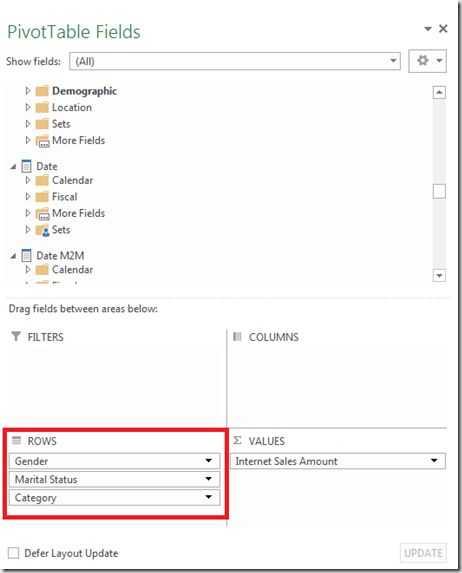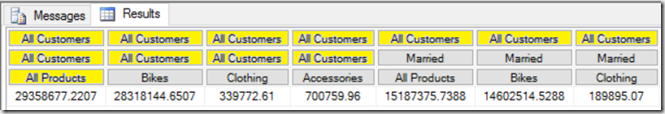Excel 2016 PivotTable MDX Changes Lead To Big Query Performance Gains
Reposted from Chris Webb's blog with the author's permission.
Yesterday, the Excel team announced a bunch of performance improvements in Excel 2016 for PivotTables connected to Analysis Services (Multidimensional or Tabular), Power Pivot and Power BI. If you haven’t read the official blog post already, here it is:
https://blogs.office.com/2016/07/07/faster-olap-pivottables-in-excel-2016/
In that post, Microsoft point out that how much of a performance increase you get will depend on a number of factors. I guess they have to do this to manage expectations. However I’m going to come right out and say that these changes are probably the most important thing that has happened in the last five years for Analysis Services or Power Pivot query performance and if you are using Excel PivotTables with SSAS or Power Pivot for reporting, you should upgrade to Excel 2016 (you’ll need the Office 365 click-to-run version) just for these changes.
The key improvement that Microsoft have made here is to stop Excel bringing back unnecessary subtotal values in the MDX queries that it generates. This has been a gigantic problem for years and several people have blogged about it: I did here, and among other people Rui Quintino and Richard Lees have posts on the subject that are worth reading. A lot of my consultancy work involves SSAS and MDX performance tuning and I think I see around five to ten customers every year who are seriously affected by this – and I’m sure this is just the tip of the iceberg. Even if you don’t think you are affected, you may have users who are putting up with slow refresh times for Excel-based reports without your knowledge.
Let’s go into some technical detail, see what the original problem was and what has changed in Excel 2016. I’m going to provide some examples using Excel 2013/2016 against SSAS Multidimensional but as I said the same problems occur (although less severely) with SSAS Tabular and Power Pivot.
Consider the following Excel 2013 PivotTable connected to the Adventure Works cube:
It’s typical of the kind of thing an end user wants to build, and there are two things to point out:
- Notice there are three fields that have been placed on the Rows axis of the PivotTable: the Gender and Marital Status hierarchies from the Customer dimension, and the Category hierarchy from the Product dimension. It’s pretty common for users to put many more fields together on an axis when they want to display detailed data.
- The user has also turned off grand totals and subtotals in the PivotTable so that only the detailed data is shown. This often happens in combination with (1) because if the user only wants to see the detailed data the subtotals and grand totals are a distraction.
In this case the PivotTable layout has been switched Tabular and the Repeat All Item Labels option is selected to make the PivotTable look like a table, but these are just aesthetic changes.
This PivotTable contains 12 rows, but if you look at the MDX query that is generated by Excel 2013 to populate it, it returns 36 rows of data (actually the MDX in this case returns 36 columns, but that’s a quirk of Excel) because the subtotals and grand total that Excel is not displaying are still being returned. Here’s the query:
SELECT
NON EMPTY
CrossJoin(
CrossJoin(
Hierarchize(
{DrilldownLevel(
{[Customer].[Gender].[All Customers]}
,,,INCLUDE_CALC_MEMBERS)}),
Hierarchize(
{DrilldownLevel({[Customer].[Marital Status].[All Customers]}
,,,INCLUDE_CALC_MEMBERS)})),
Hierarchize(
{DrilldownLevel({[Product].[Category].[All Products]}
,,,INCLUDE_CALC_MEMBERS)}))
DIMENSION PROPERTIES PARENT_UNIQUE_NAME,HIERARCHY_UNIQUE_NAME
ON COLUMNS
FROM
[Adventure Works]
WHERE ([Measures].[Internet Sales Amount])
CELL PROPERTIES VALUE, FORMAT_STRING,
LANGUAGE, BACK_COLOR, FORE_COLOR, FONT_FLAGS
And here’s a sample of what it returns, with the unwanted values highlighted:
You can probably guess that these unwanted subtotals and grand totals make the query slower, and the more fields you put together on the rows or columns of a PivotTable the greater the number of subtotals/grand totals are returned and slower things get. PivotTables connected to SSAS or Power Pivot often become completely unusable with more than six or seven fields put together on the same axis, and the only workarounds before Excel 2016 are either to write custom MDX in a named set (I show how to do this here) or if you are using SSAS Multidimensional try to use member properties instead of separate fields (as Richard Lees shows here), but neither are really great alternatives.
Building the same PivotTable using Excel 2016, however, gives the following MDX:
SELECT
NON EMPTY
CrossJoin(
CrossJoin(
Hierarchize(
{[Customer].[Gender].[Gender].AllMembers}),
Hierarchize(
{[Customer].[Marital Status].[Marital Status].AllMembers})),
Hierarchize(
{[Product].[Category].[Category].AllMembers}))
DIMENSION PROPERTIES PARENT_UNIQUE_NAME,HIERARCHY_UNIQUE_NAME
ON COLUMNS FROM [Adventure Works]
WHERE ([Measures].[Internet Sales Amount])
CELL PROPERTIES VALUE, FORMAT_STRING,
LANGUAGE, BACK_COLOR, FORE_COLOR, FONT_FLAGS
Which returns just the data needed for the PivotTable:
What has changed? Focusing on just the Gender hierarchy, the difference between the two queries is that in Excel 2013 the selection on Gender is given using the DrillDownLevel() function on the All Member of the hierarchy. Isolated and put in its own query, the set expression used looks like this:
SELECT
{[Measures].[Internet Sales Amount]}
ON COLUMNS,
DrilldownLevel(
{[Customer].[Gender].[All Customers]}
,,,INCLUDE_CALC_MEMBERS)
ON ROWS
FROM
[Adventure Works]
Notice how the All Member, used by Excel to return subtotals and grand totals, is returned by the set. Excel 2016 instead just asks for the members on the Gender level of the Gender hierarchy, not including the All Member. Again, put inside its own query, you can see what it returns:
SELECT
{[Measures].[Internet Sales Amount]}
ON COLUMNS,
{[Customer].[Gender].[Gender].AllMembers}
ON ROWS
FROM
[Adventure Works]
Apart from the fact that no All Member is returned, it’s also a lot cleaner and easier to read.
I’ve been very excited about this change since I first heard it was happening, and I think it will benefit a lot of people. A big thanks to Alexander Lahuerta and the rest of the Excel team for making this happen!
 |
Chris has been working with Microsoft BI tools since he started using beta 3 of OLAP Services back in the late 90s. Since then he has worked with Analysis Services in a number of roles (including three years spent with Microsoft Consulting Services) and he is now an independent consultant specialising in complex MDX, Analysis Services cube design and Analysis Services query performance problems. His company website can be found at http://www.crossjoin.co.uk and his blog can be found at http://cwebbbi.wordpress.com/ . |
Tags: excel, mdx, performance