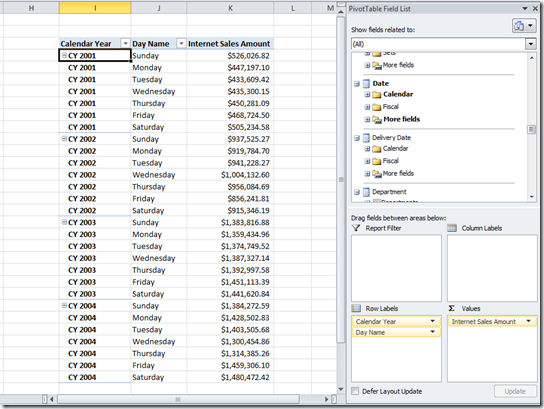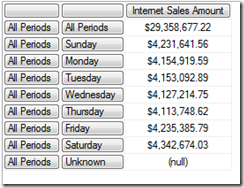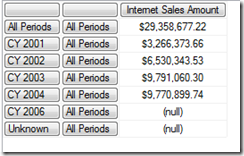Excel subtotals when querying Multidimensional and Tabular models
Reposted from Chris Webb's blog with the author's permission.
As I mentioned briefly in a recent post, the fact that Excel generates some pretty rubbish MDX for detail-level reports has been well documented by Richard Lees and Rui Quintino. The new Excel 2010 named set functionality allows you to work around these problems if you can write your own MDX, but let’s face it most people who are building Excel reports will not be able to do this so this problem can be a major headache and cause severe performance problems. One interesting point to note, however, is that Excel 2010 will generate slightly better MDX when querying a Tabular Model (and I’m including PowerPivot models here) compared to when it’s querying a Multidimensional Model (ie a SSAS cube). Take the following pivot table built using Excel 2010 against the Adventure Works cube running on SQL 2008 R2:
I’ve put the Internet Sales Amount measure on columns, the Calendar Year and Day Name hierarchies from the Date dimension on rows, and turned off all subtotals and grand totals. Here’s the MDX that Excel generates for this pivot table:
SELECT
NON EMPTY
CrossJoin(
Hierarchize(
{DrilldownLevel(
{[Date].[Calendar Year].[All Periods]},,,INCLUDE_CALC_MEMBERS)})
, Hierarchize(
{DrilldownLevel({[Date].[Day Name].[All Periods]},,,INCLUDE_CALC_MEMBERS)}))
DIMENSION PROPERTIES PARENT_UNIQUE_NAME,HIERARCHY_UNIQUE_NAME ON COLUMNS
FROM [Adventure Works]
WHERE ([Measures].[Internet Sales Amount])
CELL PROPERTIES VALUE, FORMAT_STRING, LANGUAGE, BACK_COLOR, FORE_COLOR, FONT_FLAGS
If you run this query you’ll see it returns 40 columns and that the first few columns contain the subtotals and grand totals that we specifically said we didn’t want, which can be the cause of performance problems:
However, if you create a PowerPivot model containing DimDate and FactInternetSales and build exactly the same pivot table, you’ll see a different pattern of MDX being produced. To enable easy comparison, I’ve taken the MDX that my PowerPivot model generated and changed the hierarchy names so it will work on the SSAS Adventure Works cube:
SELECT
NON EMPTY
Hierarchize(
DrilldownMember(
CrossJoin(
{[Date].[Calendar Year].[All],[Date].[Calendar Year].[Calendar Year].AllMembers}
, {([Date].[Day Name].[All])})
, [Date].[Calendar Year].[Calendar Year].AllMembers
, [Date].[Day Name]))
DIMENSION PROPERTIES PARENT_UNIQUE_NAME,HIERARCHY_UNIQUE_NAME
ON COLUMNS
FROM [Adventure Works]
WHERE ([Measures].[Internet Sales Amount])
CELL PROPERTIES VALUE, FORMAT_STRING, LANGUAGE, BACK_COLOR, FORE_COLOR, FONT_FLAGS
If you look at the results, you see that while the grand total is still being returned, the most of the unwanted subtotals are not and we only get 33 columns returned:
So if all other things were equal (and they’re not – the Tabular and Multidimensional engines are very different) then this MDX query has a big advantage over the first one because it’s doing much less work. Excel knows to use this new type of query by looking at the PREFERRED_QUERY_PATTERNS value returned by the MDSCHEMA_CUBES rowset; I’m told that the reason it isn’t used with Multidimensional models is that in many cases it could lead to worse, rather than better performance. This is another good reason to prefer Tabular models over Multidimensional models for detail-level reporting if you’re using Excel as a front-end.
An interesting side-note is that this new style of MDX is only possible in SSAS 2008 R2 because the DrillDownMember has got a new parameter called Target_Hierarchy, which allows you to specify which hierarchy you want to drill down on in a tuple (note there were some other changes with this type of function that I blogged about here). You can see the documentation here:
http://msdn.microsoft.com/en-us/library/ms145580(v=SQL.105).aspx
Here’s a quick example on Adventure Works. Consider the following query, where we’re drilling down on a tuple containing the all members from the Day Name and the Calendar Year hierarchies:
SELECT {[Measures].[Internet Sales Amount]} ON 0,
DRILLDOWNMEMBER(
{([Date].[Calendar Year].[All Periods],[Date].[Day Name].[All Periods])}
,{([Date].[Calendar Year].[All Periods],[Date].[Day Name].[All Periods])}
)
ON 1
FROM [Adventure Works]
Here are the results:
You’ll see that only the Day Name hierarchy has been drilled down on, and this is (as far as I can see) because it’s the last hierarchy that appears in the tuple. However, with the new parameter, we can specify that we want the Calendar Year hierarchy drilled down on instead:
SELECT {[Measures].[Internet Sales Amount]} ON 0,
DRILLDOWNMEMBER(
{([Date].[Calendar Year].[All Periods],[Date].[Day Name].[All Periods])}
,{([Date].[Calendar Year].[All Periods],[Date].[Day Name].[All Periods])}
, [Date].[Calendar Year]
)
ON 1
FROM [Adventure Works]
Thanks, as always, to Akshai, Marius, Greg Galloway, Teo Lachev and the usual string of SSAS obsessives for providing the background info for this post…
 |
Chris has been working with Microsoft BI tools since he started using beta 3 of OLAP Services back in the late 90s. Since then he has worked with Analysis Services in a number of roles (including three years spent with Microsoft Consulting Services) and he is now an independent consultant specialising in complex MDX, Analysis Services cube design and Analysis Services query performance problems. His company website can be found at http://www.crossjoin.co.uk and his blog can be found at http://cwebbbi.wordpress.com/ . |
Tags: excel, mdx, performance