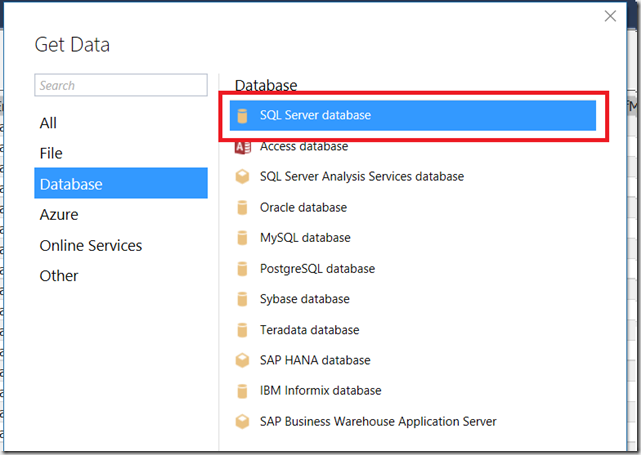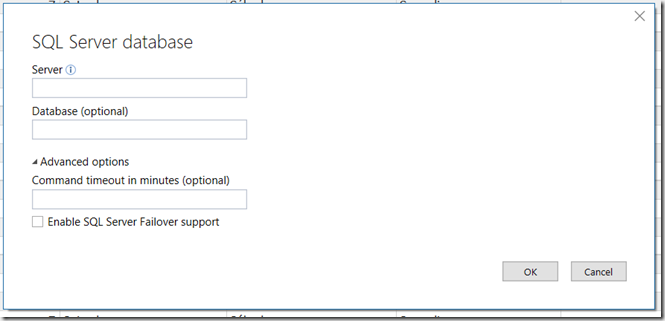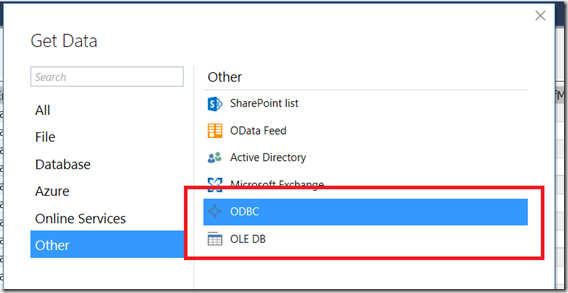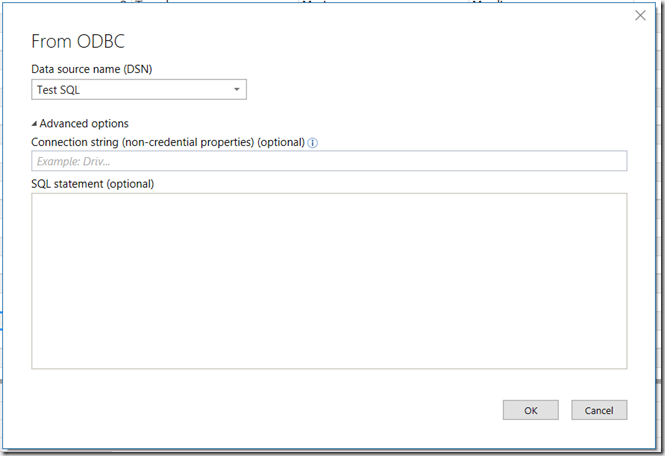Setting SQL Server Connection String Properties In Power BI and SSAS Tabular Modern Data Sources
Reposted from Chris Webb's blog with the author's permission.
It may not be immediately obvious, but you cannot set your own connection string properties when connecting to SQL Server using the built-in SQL Server connector from either Power BI or a modern data source in Azure SSAS/SSAS Tabular 2017:
All you can do is configure the options that are available in the UI, which in the current version of SSDT looks like this:
…and which are documented in the Sql.Databases() M function here.
It turns out that the restriction on using your own connection string properties in the built-in SQL Server connector is a deliberate design decision on the part of the Power Query team because, behind the scenes, they use different providers in different circumstances to optimise performance, and because allowing arbitrary connection string properties might make maintaining backwards compatibility difficult in the future.
While your average Power BI user is unlikely to even notice this, for SSAS Tabular developers it could be a big problem: complete control over the connection string is often necessary in enterprise BI scenarios. What are the alternatives then? Well you can use the OLE DB and ODBC connectors instead:
Both of these connectors do allow you to set your own connection string properties. For example here’s the UI for a new ODBC connection in SSDT:
The documentation for the Odbc.DataSource and OleDb.DataSource M functions has more detail on how these connectors can be used and how connection string properties can be set. Remember also that the OLE DB Provider for SQL Server was un-deprecated in October 2017.
However, apart from possible performance differences between the two (which you should test yourself – Henk van der Valk wrote a good post on this for SSAS MD and most of what he said is relevant for Tabular) there’s one less-than-obvious difference between these two options: the OLE DB connector does not appear to support query folding right now whereas the ODBC connector does. Of course this isn’t an issue if you’re writing your own SQL queries to import data, but if you do want to use M functions for partitioning (as I show here) you’re likely to get very poor performance with the OLE DB connector.
 |
Chris has been working with Microsoft BI tools since he started using beta 3 of OLAP Services back in the late 90s. Since then he has worked with Analysis Services in a number of roles (including three years spent with Microsoft Consulting Services) and he is now an independent consultant specialising in complex MDX, Analysis Services cube design and Analysis Services query performance problems. His company website can be found at http://www.crossjoin.co.uk and his blog can be found at http://cwebbbi.wordpress.com/ . |
Tags: connectivity, tabular