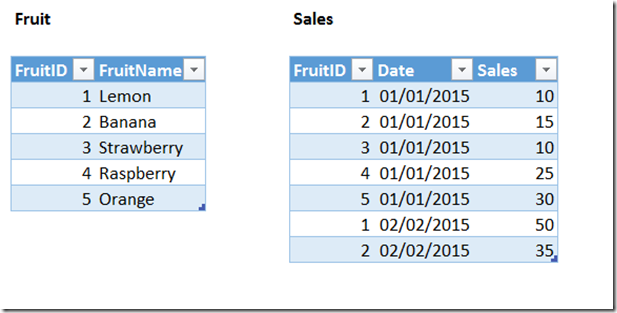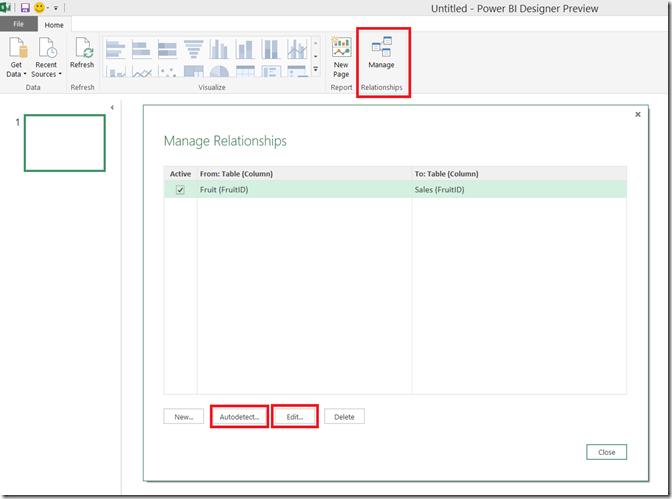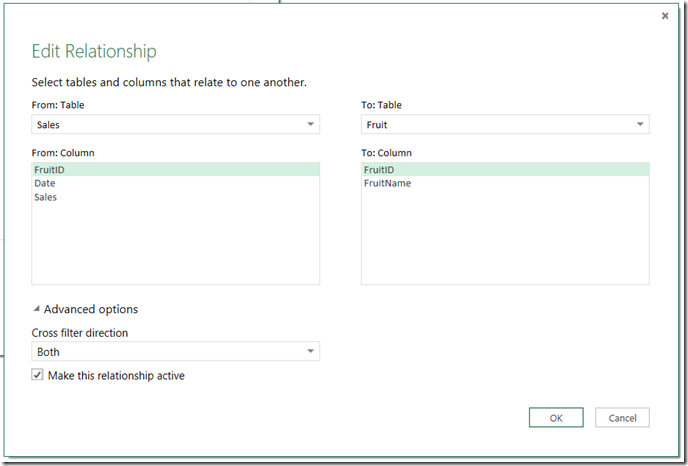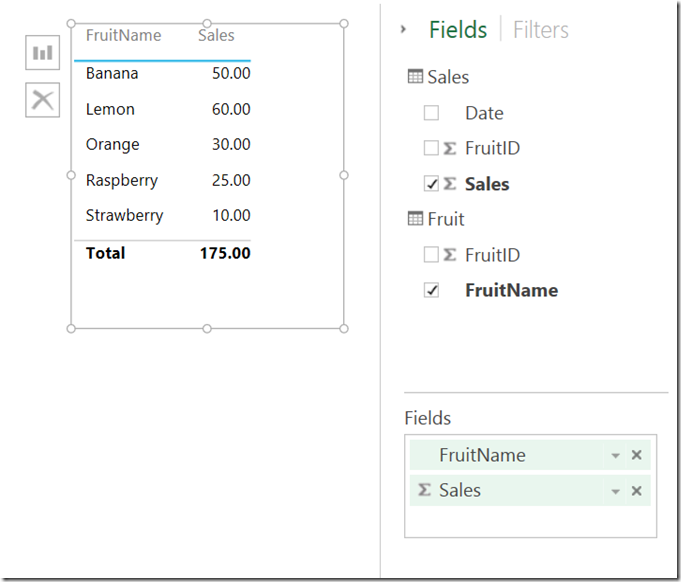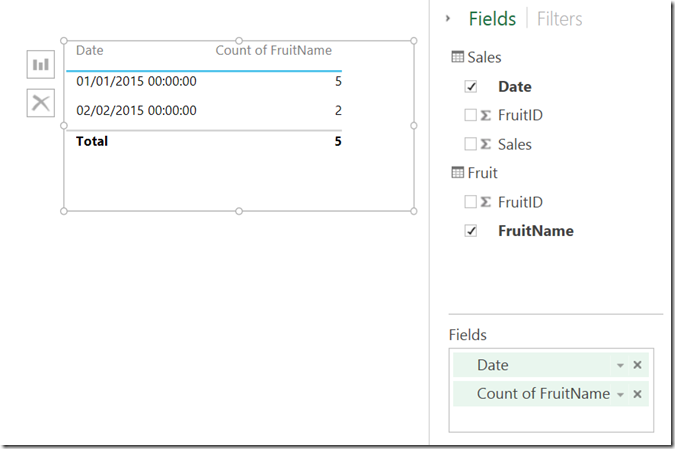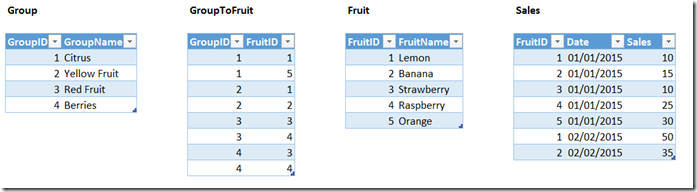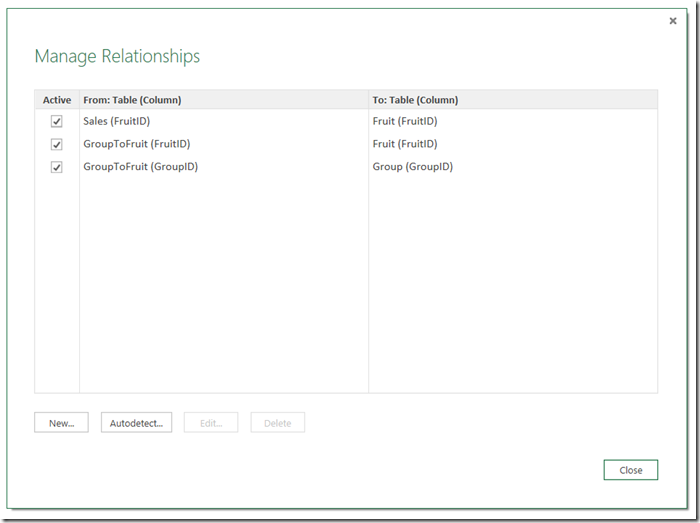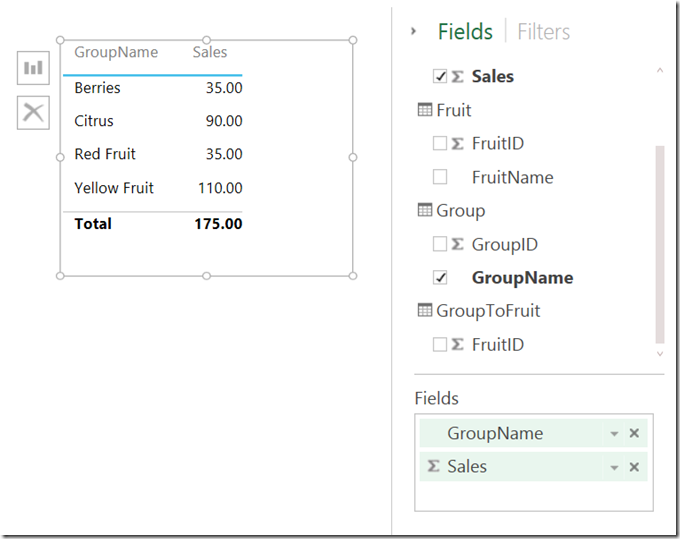Bidirectional Relationships And Many-To-Many In The Power BI Designer
Reposted from Chris Webb's blog with the author's permission.
There's a lot of cool stuff in the new Power BI Designer desktop app, but for me the most important new bit of functionality is one that's not immediately obvious: relationships between tables in the data model have had a significant upgrade. Let me illustrate.
Bidirectional Relationships
First up: relationships can now filter in two directions. Consider the following two tables in an Excel workbook, a dimension table called Fruit and a fact table called Sales:
When you first load these tables into the Power BI Designer no relationships are created between the tables. To create relationships you need to click on the Manage button on the Home tab so that the Manage Relationships dialog appears. You can then click the Autodetect button and the relationship between the two FruitID columns is created.
However, click on the Edit button and you'll see something interesting. In the Edit Relationship dialog, under Advanced options, you'll see that the Cross filter direction is set to Both (the other option is Single).
This means that, not only can you create a report like this with FruitName field on rows axis of a table in a Power View report along with a measure showing the sum of values from the Sales field:
But you can also now take the Date field from the Sales table and put it on rows in the report along with a measure showing the distinct count of values from the Fruit Name field from the Fruit table:
The relationship between the two tables is working in both directions, from the dimension table to the fact table and from the fact table to the dimension table, which is a big change from Power Pivot in Excel where a relationship can only work in one direction (from the dimension table to the fact table). You can still get the original Power Pivot relationship behaviour by setting the Cross filter direction property to Single.
Many-To-Many
If you thought that was impressive, there's another implication of this change: many-to-many relationships now work automatically. No nasty DAX is necessary – which is lucky because, at the time of writing, there's nowhere to use DAX in the Power BI Designer. Here's the same data as above but with two more tables, so that there is now a classic many-to-many model with a dimension table called Group and a factless fact table called GroupToFruit associating each fruit with one or more groups and each group with one or more fruit.
Here are the relationships in the model, all of which were created using the Autodetect button and all of which have their Cross filter direction set to Both:
And here's what you see in a report when you put GroupName on rows with a measure showing the sum of Sales:
The sales value for Berries is 35, the sum of the sales for Raspberries and Strawberries; the sales value for Red Fruit is the same because that group contains the same fruit; but the grand total is not the sum of the groups but the total sales for all fruit.
Summary
Anyone that has tried to build a reasonably complex model in Power Pivot or SSAS Tabular will understand how big a change this is. Up to now if you wanted to use many-to-many relationships you needed to add extra DAX code to each measure you created, and that added an unwelcome layer of complexity; now it just works. I haven't thought it through properly yet but I bet that many other modelling scenarios can now be solved with this new functionality too. Time to do some thinking.
 | Chris has been working with Microsoft BI tools since he started using beta 3 of OLAP Services back in the late 90s. Since then he has worked with Analysis Services in a number of roles (including three years spent with Microsoft Consulting Services) and he is now an independent consultant specialising in complex MDX, Analysis Services cube design and Analysis Services query performance problems. His company website can be found at http://www.crossjoin.co.uk and his blog can be found at http://cwebbbi.wordpress.com/ . |