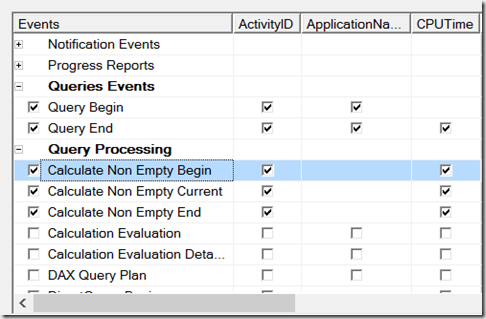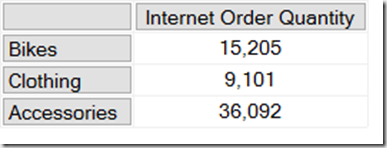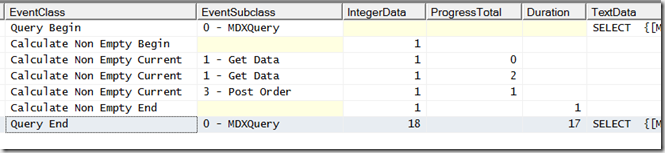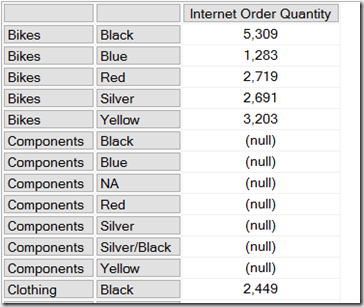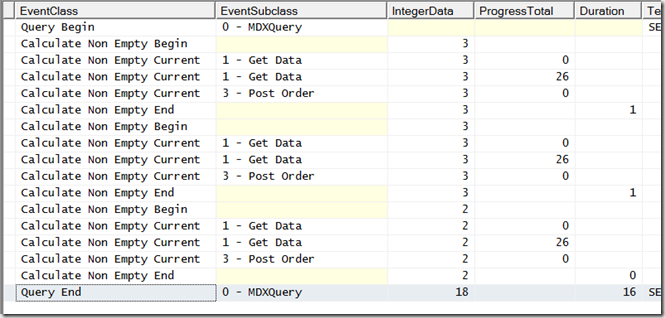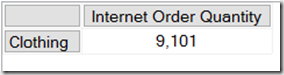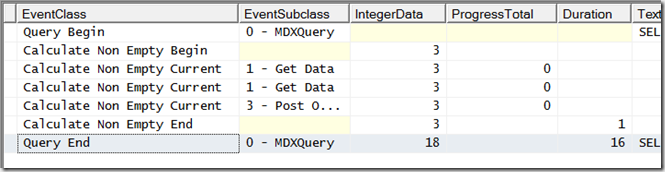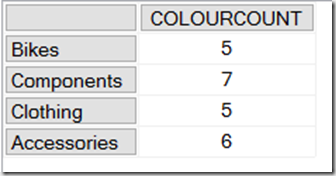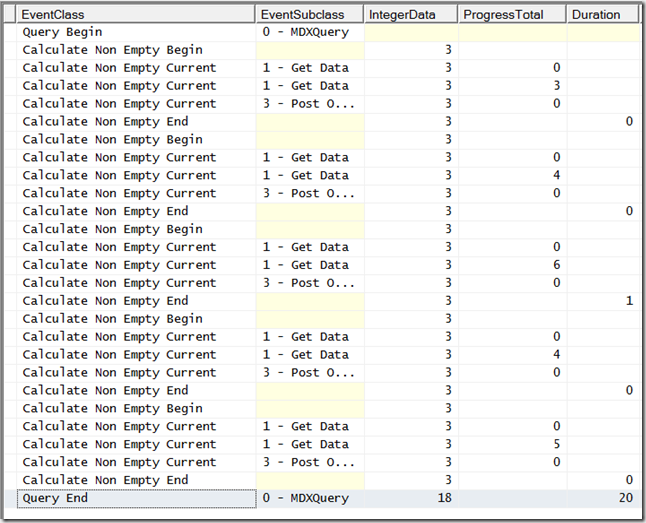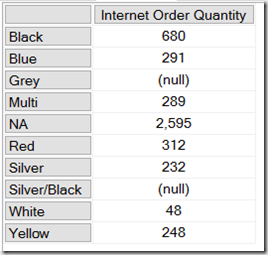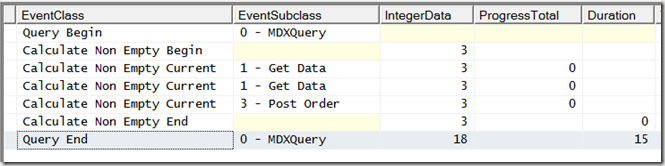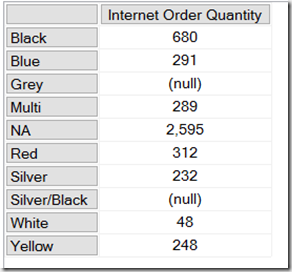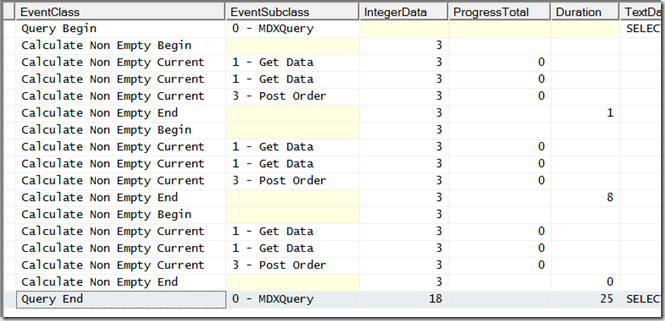Monitoring SSAS Multidimensional Non Empty Filtering Using Profiler, Part 2
Reposted from Chris Webb's blog with the author's permission.
In part 1 of this series I introduced all of the different types of non empty filtering that can occur in Analysis Services and MDX. In this post I’ll show you how you can monitor each of these types of non empty filtering using Profiler using the queries from part 1 as examples.
Profiler events
The three Profiler events we’re going to be most concerned with here are:
- Calculate Non Empty Begin, which is raised when the engine starts a non empty filter
- Calculate Non Empty Current, which will be raised one or more times when the non empty filter is in progress and which will give us more detail about what’s happening
- Calculated Non Empty End, which is raised when the engine finishes evaluating a non empty filter
I’ve also included the Query Begin/End events in my traces just to show when query execution starts and finishes. All the queries in this post will be run on a warm cache; although the values used for non empty filtering can be cached, SSAS can’t cache the output of a non empty filter (unless you do something like this) so for our purposes whether the cache is warm or cold is irrelevant.
NON EMPTY and NONEMPTY()
In the simplest cases SSAS treats the NON EMPTY statement and the NONEMPTY() function the same, so let’s look again at the following query from my previous post:
SELECT
{[Measures].[Internet Order Quantity]}
ON 0,
NON EMPTY
[Product].[Category].[Category].MEMBERS
ON 1
FROM
[Adventure Works]
Here’s what our Profiler trace shows us when this query is run:
There are several things to notice here:
- The Duration column tells us how long, in ms, both the query took to run (on the Query End line) and the non empty filter took to evaluate (on the Calculate Non Empty End line).
- The EventSubclass column, for the Calculate Non Empty Current events, shows the different stages of evaluation. The possible values here are:
- 1 – cell values are evaluated for the filtering
- 2 – calculated members are evaluated (this is no longer used from SSAS 2008 on)
- 3 – the tuples are rendered in the resultset
- The IntegerData column shows what type of non empty filtering is taking place. The possible values here are:
- 1 – All non empty filtering using NON EMPTY and NONEMPTY() using a fast algorithm (as shown in the screenshot above)
- 2 – EXISTING operations using a fast algorithm. This is a bit misleading though, because due to an internal bug this event will not fire for most uses of the EXISTING statement but will fire for some operations related to regular autoexists.
- 3 – Autoexists operations using a fast algorithm
- 11 – All non empty filtering using NON EMPTY and NONEMPTY() using a slower algorithm, for when complex calculations need to be evaluated
- 12 – as (2) but with the slower algorithm (theoretically possible but should never occur in practice)
- 13 – as (3) but with the slower algorithm (again, theoretically possible but should never occur in practice)
- The ProgressTotal column for the Calculate Non Empty Current (as with the Serialize Results Current event) and EventSubclass 1 should return the number of tuples evaluated for the non empty filter. If the number of tuples is greater than 1000 you’ll see multiple events, one for each 1000 tuples, with the last event showing the overall total. Unfortunately there’s a bug here that means it returns one less than the actual number of tuples evaluated. What’s more, in most cases, the non empty filter operations in the SSAS engine are difficult to match to whatever’s going on in the query, so it’s only really useful as a relative measure of how expensive the operation is.
Putting this all together, for this query we can see that there was one non empty filter operation, it was using the fast NON EMPTY algorithm, the ProgressTotal column shows 3 tuples were returned (ie the three Categories on rows) and it took 1ms.
Autoexists
Now let’s look at the autoexists query from the previous post in this series:
SELECT
{[Measures].[Internet Order Quantity]}
ON 0,
[Product].[Category].[Category].MEMBERS
*
[Product].[Color].[Color].MEMBERS
ON 1
FROM
[Adventure Works]
Here’s what Profiler shows:
Even with what looks like a single autoexists operation there are three sets of Non Empty events here, two of which have IntegerData 3 (for autoexists) and one with IntegerData 2 (for EXISTING which, as noted above, is to be expected here with autoexists). The ProgressTotal column returns 26 for a query that returns 24 rows which I guess is near enough correct to be useful.
EXISTS() And Existing
As you might expect, the EXISTS() function produces a result very similar to a straightforward autoexists. Taking the EXISTS() query from my previous post:
SELECT
{[Measures].[Internet Order Quantity]}
ON 0,
EXISTS(
[Product].[Category].[Category].MEMBERS
, {[Product].[Color].&[White]})
ON 1
FROM
[Adventure Works]
You can see there’s just one Non Empty Begin/End event pair generated, with IntegerData 3, and ProgressTotal returns 0 which means that one tuple is returned:
Whereas the use of EXISTING inside a calculated measure, like so:
WITH
MEMBER MEASURES.COLOURCOUNT AS
COUNT(EXISTING [Product].[Color].[Color].MEMBERS)
SELECT
{MEASURES.COLOURCOUNT}
ON 0,
[Product].[Category].[Category].MEMBERS
ON 1
FROM
[Adventure Works]
Causes multiple Non Empty Begin/End pairs, very probably one for each member on the hierarchy based on the number of events and the values in the ProgressTotal column (the ProgressTotal values for the second, third, fourth and fifth non empty filters tally with the four values returned by the calculated measure; I don’t know what the first non empty filter is doing) :
The WHERE Clause And Subselects
Weirdly enough, the presence of a WHERE clause or a subselect in a query also triggers Non Empty Begin/End events [Subselects are something that a lot of SSAS developers get confused by, especially when it comes to the differences between a subselect and the WHERE clause – I recommend watching this short video if you’re unsure of what they do].
The following query with a WHERE clause generates a single Non Empty Begin/End event pair:
SELECT
{[Measures].[Internet Order Quantity]}
ON 0,
[Product].[Color].[Color].MEMBERS
ON 1
FROM
[Adventure Works]
WHERE([Customer].[Total Children].&[5])
Probably the only value in knowing that this happens is that you can ignore it when you see it.
A query with a subselect instead of a WHERE clause, while it returns exactly the same results in this case, produces different activity in Profiler:
SELECT
{[Measures].[Internet Order Quantity]}
ON 0,
[Product].[Color].[Color].MEMBERS
ON 1
FROM
(SELECT {[Customer].[Total Children].&[5]} ON 0
FROM
[Adventure Works])
Again, if you have a subselect in your query (they are very common in MDX generated by SSRS and Excel) you should ignore this activity. In both cases you’ll note that the IntegerData column shows 3 for autoexists and ProgressTotal shows 0.
Summary
What’s clear from these examples is that trying to relate what’s going on in the query to what you see in Profiler is quite tricky even for seemingly simple queries; for most real-world queries it would be almost impossible to do so with total confidence. That said, when I’m tuning queries I usually comment out large parts of the code to try to isolate problems, thus creating much simpler queries, and I hope the value of this post will lie in you being able to spot similar patterns in Profiler to the ones I show here when you do the same thing. In part 3 of this series I’ll show you some practical examples of how all this information can help you tune your own queries.
 |
Chris has been working with Microsoft BI tools since he started using beta 3 of OLAP Services back in the late 90s. Since then he has worked with Analysis Services in a number of roles (including three years spent with Microsoft Consulting Services) and he is now an independent consultant specialising in complex MDX, Analysis Services cube design and Analysis Services query performance problems. His company website can be found at http://www.crossjoin.co.uk and his blog can be found at http://cwebbbi.wordpress.com/ . |
Tags: mdx, management, performance tuning