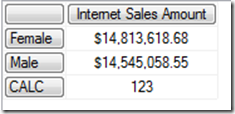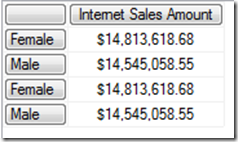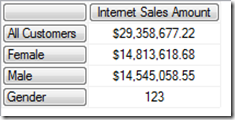Problems With Calculated Members And Level Names
Reposted from Chris Webb's blog with the author's permission.
Here's something strange I came across today: a customer had created a calculated member, not on the measures dimension but on another hierarchy, and even though it had been selected in their client tool it wasn't appearing in the query results. I tested in Excel and saw some strange error message. I was mystified, but after a bit of thought I found out what was going on.
Take the following query in Adventure Works:
WITH
MEMBER [Customer].[Gender].[CALC] AS 123
SELECT {[Measures].[Internet Sales Amount]} ON 0,
{[Customer].[Gender].&[F],
[Customer].[Gender].&[M],
[Customer].[Gender].[CALC]}
ON 1
FROM [Adventure Works]
When you run it, you get the results you would expect:
Now, if you change the calculated member name, you'll see the problem that my customer was running into:
WITH
MEMBER [Customer].[Gender].[Gender] AS 123
SELECT {[Measures].[Internet Sales Amount]} ON 0,
{[Customer].[Gender].&[F],
[Customer].[Gender].&[M],
[Customer].[Gender].[Gender]}
ON 1
FROM [Adventure Works]
Instead of the calculated member, you now see Female and Male repeated twice. The reason why this is happening is down to how SSAS interprets the expression [Customer].[Gender].[Gender]. It's the name of the calculated member that's been defined, but it's also the unique name of the Gender level on the Gender hierarchy of the Customer dimension:
As I explained in this blog post, when SSAS sees the unique name of a level it sticks the .MEMBERS function on the end and this returns the set of all members on the Gender level of the Gender hierarchy - and not the calculated member.
Of course, if you rewrite the query to use the ALLMEMBERS function as follows:
WITH
MEMBER [Customer].[Gender].[Gender] AS 123
SELECT {[Measures].[Internet Sales Amount]} ON 0,
[Customer].[Gender].ALLMEMBERS
ON 1
FROM [Adventure Works]
.you'll see the calculated member returned:
So, the moral of this post is don't create calculated members that have the same name as a level on a hierarchy. It's unlikely that you'll do this, but possible - in my customer's case they had a hierarchy on a time utility dimension called "Periods To Date" and a calculated member on that hierarchy with the same name.
 | Chris has been working with Microsoft BI tools since he started using beta 3 of OLAP Services back in the late 90s. Since then he has worked with Analysis Services in a number of roles (including three years spent with Microsoft Consulting Services) and he is now an independent consultant specialising in complex MDX, Analysis Services cube design and Analysis Services query performance problems. His company website can be found at http://www.crossjoin.co.uk and his blog can be found at http://cwebbbi.wordpress.com/ . |
Tags: mdx