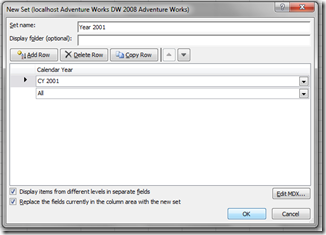Excel 2010, Subselects, Named Sets and the Formula Cache
Reposted from Chris Webb's blog with the author's permission.
Continuing the theme of the Formula Cache, you may remember a post from a while ago where I showed how using a subselect in a query forced query scope – so that SSAS was unable to cache the results of calculations for more than the lifetime of a single query. Now this is very significant if you have calculations that take a long time to evaluate and you’re using Excel as a client tool, because Excel makes extensive use of subselects in its queries.
For example, if we take the calculation ‘ExpensiveCalc’ from that previous post and use it in an Excel pivot table as below:
We’ll find that every time we refresh the pivot table it’s painfully slow. This is because we’ve selected just one Year on columns and Excel has generated the following MDX query, using a subselect, as a result:
SELECT
NON EMPTY
Hierarchize({DrilldownLevel({[Date].[Calendar Year].[All Periods]},,,INCLUDE_CALC_MEMBERS)})
DIMENSION PROPERTIES PARENT_UNIQUE_NAME,HIERARCHY_UNIQUE_NAME
ON COLUMNS
FROM (SELECT ({[Date].[Calendar Year].&[2001]}) ON COLUMNS
FROM [Adventure Works])
WHERE ([Measures].[EXPENSIVECALC])
CELL PROPERTIES VALUE, FORMAT_STRING, LANGUAGE, BACK_COLOR, FORE_COLOR, FONT_FLAGS
Not good. Luckily, we can avoid this happening in Excel 2010 by using the new named set functionality. If you go to the Pivot Table Tools/Options tab on the ribbon, and select ‘Create Set Based On Column Items’ from the Fields, Items & Sets menu:
…and create a new named set:
You’ll find that the MDX generated by Excel changes and there’s no subselect:
SELECT
NON EMPTY
{[Year 2001]}
DIMENSION PROPERTIES PARENT_UNIQUE_NAME,HIERARCHY_UNIQUE_NAME ON COLUMNS
FROM [Adventure Works]
WHERE ([Measures].[EXPENSIVECALC])
CELL PROPERTIES VALUE, FORMAT_STRING, LANGUAGE, BACK_COLOR, FORE_COLOR, FONT_FLAGS
This means that although the pivot table will be slow to refresh when you click OK, on subsequent refreshes you will be able to benefit from the FE cache and the refresh will be practically instant. This is a very useful trick if your users have a number of Excel pivot tables they open on a regular basis; it won’t cure all performance problems but it’ll cure some at least.
 |
Chris has been working with Microsoft BI tools since he started using beta 3 of OLAP Services back in the late 90s. Since then he has worked with Analysis Services in a number of roles (including three years spent with Microsoft Consulting Services) and he is now an independent consultant specialising in complex MDX, Analysis Services cube design and Analysis Services query performance problems. His company website can be found at http://www.crossjoin.co.uk and his blog can be found at http://cwebbbi.wordpress.com . |
Tags: mdx