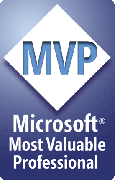June 6th, 2008 by Vidas Matelis
In my previous post Katmai Analysis Services 2008 November CTP5 – tests on metadata rowsets I listed examples of new SSAS DMVs. But there were few DMVs that you could not query. For example if you would try to execute following query:
SELECT * FROM $SYSTEM.DISCOVER_PARTITION_DIMENSION_STAT
You would get this error message:
The ‘DATABASE_NAME’ restriction is required but is missing from the request.
Read the rest of this entry »
Posted in SSAS, SSAS 2008 - Katmai | Comments Off on SSAS 2008 RC0 – New function SYSTEMRESTRICTSCHEMA for restricted schema rowsets – DMVs
June 5th, 2008 by Vidas Matelis
Our company is using Microsoft Excel 2007 with Microsoft Office SharePoint Server 2007 and Excel Services as the primary interface to access Analysis Services cube data. This works very well on Windows XP PC, but was almost unusable on Windows Vista PC. On Vista PC you would get just too many “Enter UserName/Password” dialogs.
Here is what would happen on Vista PC when you try to open Excel report with Pivot Table from the SharePoint: Read the rest of this entry »
Posted in SSAS | Comments Off on Excel 2007 Pivot Table with SharePoint On Vista PC – works good after SP1
April 23rd, 2008 by Vidas Matelis
In SQL Server 2008 Microsoft introduced “Management Data Warehouse” (MDW). This blog post should give you a good idea on what to expect from this new feature. Note: All tests and screenshots for this post were done in SQL Server 2008 February CTP (CTP6).
Before starting MDW configuration please make sure that your SQL Server Agent is running. You can configure Management Data Warehouse by going into SQL Server Management studio, then expanding Management folder and right mouse clicking on Data Collection folder and choosing “Configure Management Data Warehouse”. This will start wizard that will ask you MDW database connection information (server, database and authentication). As MDW database puts some overhead for the server, in production environment you probably will want to have this database on a separate server. After wizard completes you should see green arrows for Data collection items:
Read the rest of this entry »
Posted in SQL Server 2008, SSAS 2008 - Katmai | 6 Comments »
April 20th, 2008 by Vidas Matelis
I just came back from 2008 MVP summit. I had a great time, especially meeting so many new people.
Here are few pictures from this summit.
Read the rest of this entry »
Posted in SSAS | Comments Off on Pictures from the 2008 MVP summit
April 1st, 2008 by Vidas Matelis
Today I received an e-mail from Microsoft telling me that I received the Microsoft MVP award “for efforts in SQL technical communities during the past year”. I am very happy and excited about this.
I already made the necessary arrangements and bought airplane tickets to the Microsoft MVP summit in Seattle on April 14-17th.
I am sure that I will have a very exciting year ahead.
Link to my MVP profile.
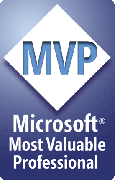
Posted in Uncategorized | 14 Comments »
March 26th, 2008 by Vidas Matelis
A few weeks ago I asked a question on Analysis Services 2008 forum if there will be PowerShell support for SSAS 2008. I got an answer from Microsoft, that no native support is planned. I know that Darren Gosbell released PowerShell Provider for SSAS 2005, but for the different reasons I cannot use it with all clients. But just this week Carl Rabeler (Microsoft) posted a new updated set of Analysis Services 2005/2008 Samples. One folder in these samples contained 4 PowerShell script examples that shows how to use it with Analysis Services. I tested these samples and they worked on a standard SSAS 2008 installation. Today Carl Rabeler actually updated these samples – fixed some minor issues and added one more sample – to get a size of Analysis Services database.
Read the rest of this entry »
Posted in SSAS, SSAS 2008 - Katmai | 1 Comment »
March 21st, 2008 by Vidas Matelis
I just found an great website with a live running demo of report examples with Analysis Services, SharePoint, PerformancePoint, Excel Services, Reporting Services and other Microsoft BI Technologies. This is Richard Lee’s website:
http://richardlees.com.au/sites/Demonstrations
From the site:
Site has a variety of data mining, OLAP and business intelligence tools on several real (census, web logs, Perfmon and libraries) and synthetic (foodmart) databases of over 100 Million records. The demonstrations are platformed on Microsoft SQL Server 2005 and Microsoft SharePoint Server, Microsoft PerformancePoint Server 2007 and Excel Services.
Well worth visiting and exploring all these online examples.
Posted in SSAS | Comments Off on Live report example website with Microsoft BI technologies
March 18th, 2008 by Vidas Matelis
Today I was reading Chris Webb post “Visualising Analysis Services Trace Information in Reporting Services” where at the end he talks about tools to monitor SSAS, that made me thinking about SSAS 2008 DMVs again. So I went back to my SSAS 2008 installation to see what do we have new in CTP6. Just after release Darren Gosbell already blogged about new DMVs in his post “SSAS 2008: What’s new in the Schema Rowsets?“. But just after I started to run queries I realized how cool these new DMVs are. After quick test on them, I decided to blog today about my favorite DMV so far: $SYSTEM.DISCOVER_OBJECT_ACTIVITY.
Read the rest of this entry »
Posted in SSAS 2008 - Katmai | 4 Comments »




 RSS Feed
RSS Feed