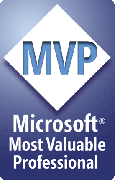SQL Server 2008 Management Data Warehouse
April 23rd, 2008 by Vidas MatelisIn SQL Server 2008 Microsoft introduced “Management Data Warehouse” (MDW). This blog post should give you a good idea on what to expect from this new feature. Note: All tests and screenshots for this post were done in SQL Server 2008 February CTP (CTP6).
Before starting MDW configuration please make sure that your SQL Server Agent is running. You can configure Management Data Warehouse by going into SQL Server Management studio, then expanding Management folder and right mouse clicking on Data Collection folder and choosing “Configure Management Data Warehouse”. This will start wizard that will ask you MDW database connection information (server, database and authentication). As MDW database puts some overhead for the server, in production environment you probably will want to have this database on a separate server. After wizard completes you should see green arrows for Data collection items:
Posted in SQL Server 2008, SSAS 2008 - Katmai | 6 Comments »



 RSS Feed
RSS Feed